Application
How to download and use the Oktoplus app?
You can access your points balance and check all your loyalty programs in the palm of your hand, just register on the Oktoplus app! Understand how to download to access the platform!
Advertisement

Although loyalty programs are advantageous, keeping track of points and miles can prove to be a real challenge. However, when using the Oktoplus app you guarantee full control of the programs you participate in.
In fact, its interface is simple, intuitive and you can easily access it to check your balance. Just register through the official website or even download the app on your cell phone for more convenience.
This way you can create notifications that inform you whenever your points and miles are about to expire. Find flights on sale, sell miles and many other incredible features with the platform!
You can register all your programs and those of your family to manage them all from the palm of your hand. Do you want to know how to use the Oktoplus app? So keep reading to check it out below!
Step by step to use Oktoplus!
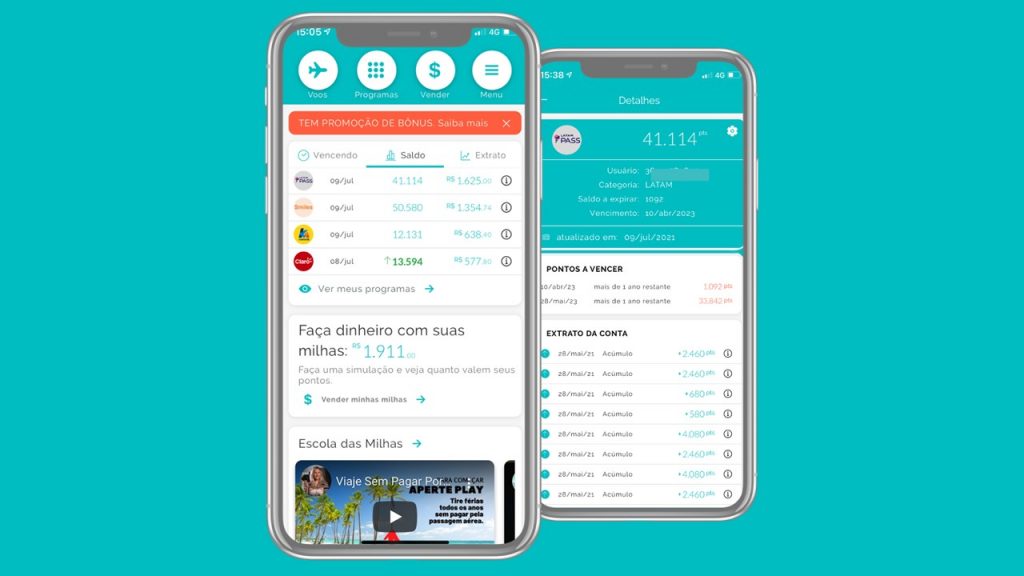
Now you can keep an eye on your points and miles in a simple and practical way. That is, just use Oktoplus to have all your loyalty programs in the palm of your hand through the app.
In fact, the platform's interface is very intuitive, which means you won't have any problems accessing it. But, after all, what do you do to register with Oktoplus? See the step by step below!
Download the Oktoplus app
Firstly, know that you can register on the platform directly through the official Oktoplus website. In this sense, just use your browser to access it safely, just have an active internet connection.
Furthermore, you can also click on the application download icon on the home page, or even access Google Play or the App Store to download. The Oktoplus app is also free and easy to install.
Use the Oktoplus app
Once the installation is complete, tap to open the app. Then, access the “Registration” option and enter your personal data such as full name, document number and email to register.
Then, log into your account and click on the “Connect Programs” option to choose your loyalty programs. Finally, enter your credentials for each of them and tap “Start using”. Ready! See how easy it is?
Discover other recommended platforms: HotMilhas
If you have accumulated airline miles, but don't intend to use them to travel, you can take advantage of them to earn extra money. That is, through HotMilhas, you can sell your miles safely!
In this sense, the company has been on the market for more than a decade and has partnerships with several companies. So, what are you waiting for to turn your miles into cash? Access below and see how it works!

Is HotMilhas reliable? See how it works before using
With more than a decade of experience in trading miles, HotMilhas is one of the main platforms in this market in Brazil!
About the author / Samantha Scorbaioli
Trending Topics

Traveling alone to Argentina: see itinerary ideas!
Traveling alone in Argentina is a unique opportunity to discover places like Salta, Bariloche and many others independently!
Continue lendo
Kayak: know how it works and if it is reliable to travel!
Kayak is a meta search engine that searches and compares tickets and other travel services. So find out here if Kayak is reliable!
Continue lendo
Airfare on sale at Kayak: find out and get discounts!
Searching, comparing and finding airfare on sale at Kayak is fast, practical and will help you and save you money!
Continue lendoYou may also like

How to easily buy at Mundi?
You can find companies with the best prices through Mundi to always buy at the lowest price! Check out how to do it!
Continue lendo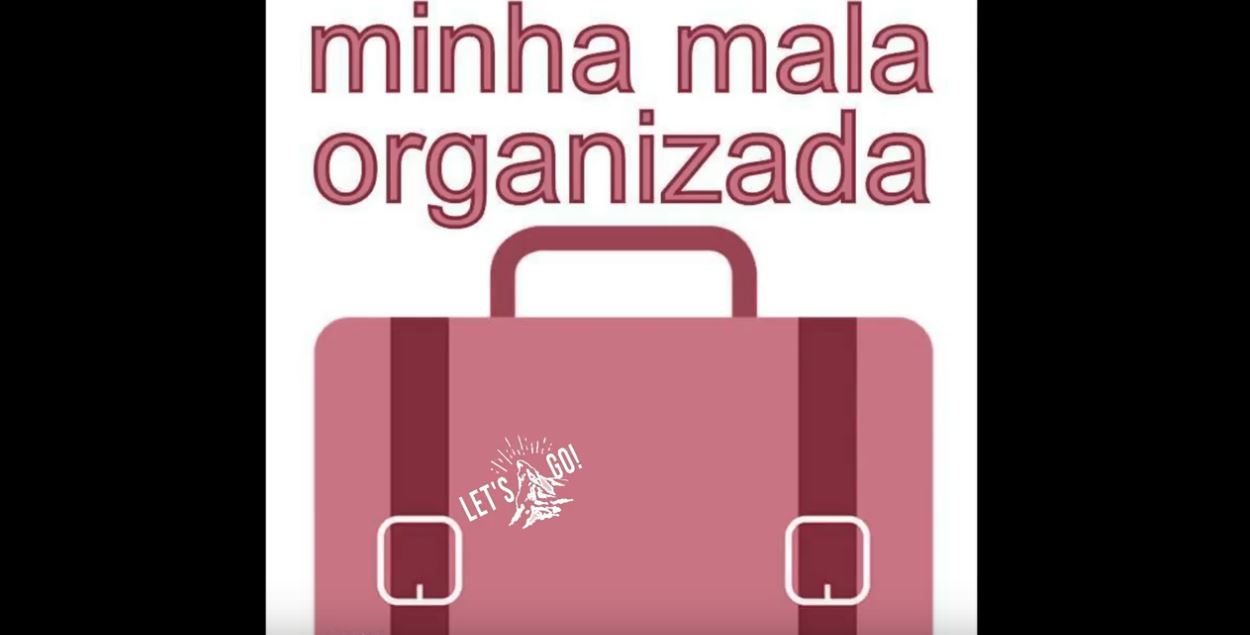
Course Your Bag Organized: see how to buy
If you want to learn techniques and have access to valuable tips from personal organizer Iara Retini, see how to buy the Sua Mala Organizada course!
Continue lendo
Detecta Hotel application: see how it works and if it's worth it!
With accommodation available in more than 200 countries, the Detecta Hotel application is worth it and guarantees the best deals. See how it works!
Continue lendo