Trips
How to register on the Sisterwave App?
With the Sisterwave application, more women can travel safely, as it offers accommodation to the female audience. Registration is simple and fast and users can be hosts and travelers at the same time!
Advertisement

Firstly, if you are a woman and are looking for safe opportunities to travel alone without spending a lot, know that there is a support network for female travelers. In fact, the Sisterwave app can connect you with female hosts so you can stay safely and easily. But, how do I register on the Sisterwave app?
Well, the platform is available for download through its digital application store. This way, you will be able to travel independently, without worrying about your safety and well-being. Want to know how to register on the Sisterwave app? Just continue reading and check out our step by step guide!
Step by step to register on the Sisterwave app

Be part of this support network for female travelers through the Sisterwave platform! In fact, remember that you can be a host and traveler at the same time on the app, helping other women traveling alone and enjoying the community as a whole. So, don't waste any more time and see how to register on the Sisterwave app below!
Download the app or visit the website
First of all, it is worth remembering that the platform also has an official website where you can register. However, if you prefer, you can download the Sisterwave app which is available on Google Play. After downloading, tap to open and click on the “Register” option to register.
How to register on the Sisterwave app
Well, now you will need to enter your personal information or you can use your Facebook account to complete the registration. Afterwards, you must complete your profile with more detailed information to analyze and confirm your account and have full access to the network. Ready! Now you know how to register on the Sisterwave app and can take advantage of the platform!
Discover other recommendations: Best Destinations app
Want more travel tips from a trusted source and tourism reference? Then you need to know the Best Destinations app. The portal is a reference in the area and, through its exclusive app, users can find promotions on tourism services, in addition to creating price alerts for airline tickets!
So, do you want to know more about the platform to understand how it works and how it can benefit you? Because we've prepared incredible content with all the details of the app so you can check out how it works and whether it's worth downloading or not. So, go below and check out everything about the Best Destinations app!

Best Destinations App: what is it and how does it work?
The Melhores Destinos platform is a reference in airline ticket promotions and the largest website in the segment in Brazil. Discover!
About the author / Samantha Scorbaioli
Trending Topics

5 best translator apps to use while traveling
Travel translation apps can be the lifesaver of an out-of-country trip. Check out the best translator apps for travel!
Continue lendo
Choose tickets based on the price you can afford: Azul Linhas Aéreas
See how to get good prices for Azul tickets and the reasons why you should choose the airline for your trips.
Continue lendo
Get to know the Caixa Elo Nanquim card and find out if it's worth it!
If you are in doubt whether the Caixa Elo Nanquim card is worth it, check out all the features of this executive product and find out!
Continue lendoYou may also like

Airfare on sale at Max Miles: best flight deals!
See how to find airfare on sale at Max Miles and save on national and international trips of your dreams!
Continue lendo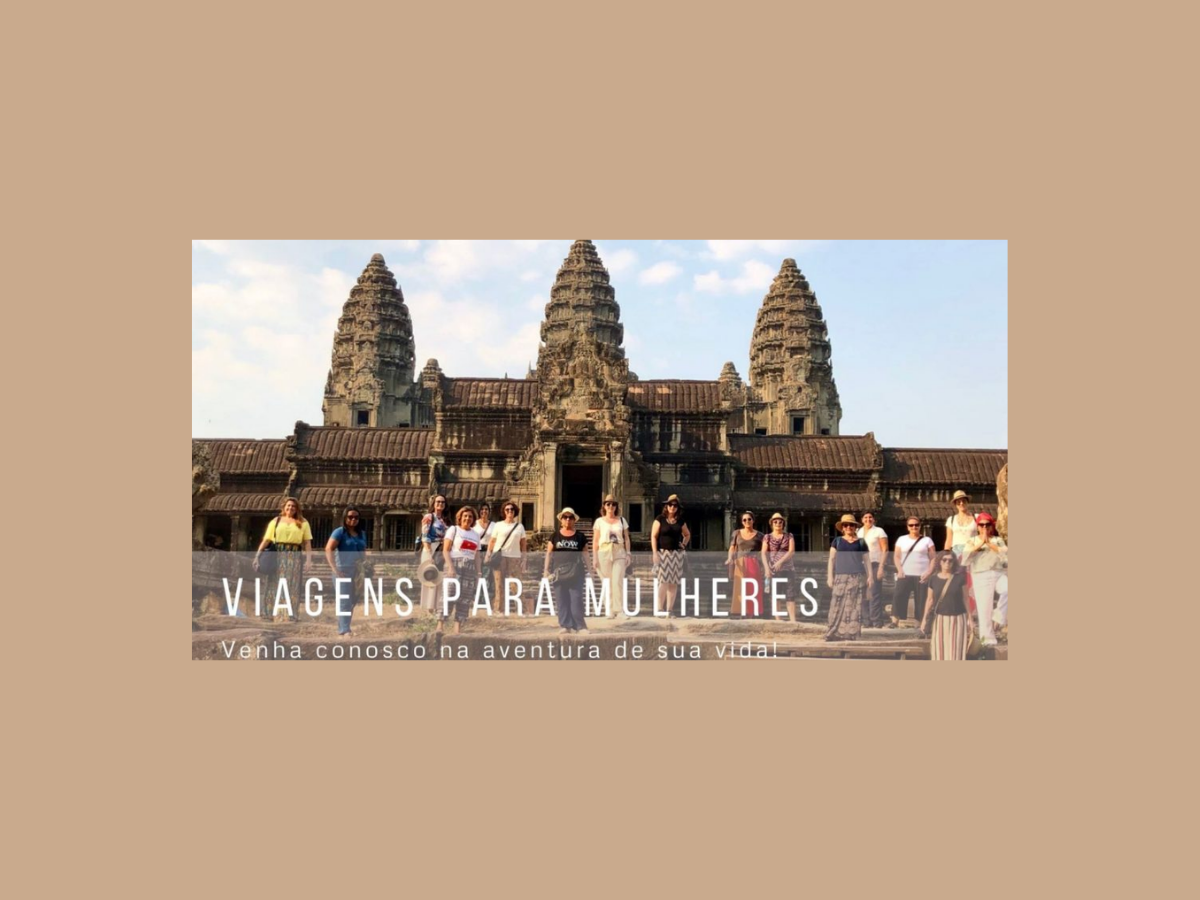
Is Travel for Women reliable? See how it works before you buy
To find out if the Viagens para Mulheres agency is reliable and to schedule group tours with other travelers, see our content.
Continue lendo
Travel with Azul: select flights within your budget and pay in up to 10 installments
See how traveling with Azul can be the way to save on your budget and still have a great flight experience!
Continue lendo