Tickets
Skyscanner Price Alert: How to activate to receive the best deals
Discover Skyscanner's price alert and explore incredible destinations at affordable prices! See how it works and how to use the tool to save even more on your trips.
Advertisement
Find the best tickets quickly with Skyscanner!

A ticket search engine is a service widely known and used by those who travel, and Skyscanner is a well-known platform that offers this service, facilitating the search for airline tickets, in addition to providing services for cars and hotels.
A highlight of the site is its price alert tool, quite common in search engines, which basically informs about price changes to prevent customers from constantly checking, as well as ensuring they get the best deals.
So, if you want to find out about the best prices to save even more on your travels, find out more about Skyscanner and its services below.
How does the Skyscanner website price alert work?

Curious about how price alerts work on Skyscanner? Although the concept is similar to other price alerts, the platform offers this functionality both on its website and in the app.
When accessing the website, you will find the blue bell with the inscription “price alert”, just click on it to activate the service. From that moment on, Skyscanner will send alerts and notifications whenever there are changes in the prices of the chosen ticket.
It's a simple and efficient way to keep users updated on possible changes to ticket prices.
Is the price alert tool free?
Regarding the price alert tool, the question arises: is it free? Given the popularity and appreciation for this sought-after service, it is natural to wonder if there are associated costs.
In the world of ticket search engines, known for their generous and uncomplicated approach, it is not common to find charges for features such as price alerts.
On Skyscanner and most search engines, price alerts are offered free of charge, in line with the main purpose of helping people save money and find the ideal tickets.
It should be noted that this service is small and does not involve additional payments or charges. So, by using price alert, users can enjoy a valuable tool without worrying about additional expenses.
What are the advantages of activating the Skyscanner price alert?
Triggering a price alert may seem routine, as many people are familiar with it and use it regularly.
However, it's easy to forget what it was like not to have this tool after a long period of constant use. Therefore, it is crucial to understand the advantages when opting for Skyscanner's price alert.
Skyscanner offers several advantages in its price alert, after all, by activating it, you gain access to lower prices (or higher, depending on your perspective).
Therefore, the alert keeps you informed about any change in the ticket price, allowing you to save money.
Plus, Skyscanner's price alert saves you time by providing a smoother experience without the need to constantly check whether prices have gone up or down. This functionality is valuable for any type of trip and remains available for free.
Step by step: see how to create a price alert on Skyscanner

Creating a price alert on Skyscanner couldn't be simpler. In this tutorial we will cover how to create a price alert on the Skyscanner website rather than in the app.
On the website, the process starts in the usual way, you need to select your destination, dates, passengers and class in the boxes on the main page, and of course, click continue. To access the website, click the button below.
When this is ready, you will be redirected to the page with ticket offers, and in the corner of the screen you can select the price alert option. So, whenever tickets get important updates, you will receive a notification.
Now, if you want to further improve your travel savings skills, I invite you to check out our article about the Passagens Promo platform.
Find out how to maximize your savings and make your travels more affordable in the article below!
Trending Topics

Travel package: is it worth buying in advance?
If you're already planning your vacation this year, then check out the perks and where to find an early travel package to take advantage of!
Continue lendo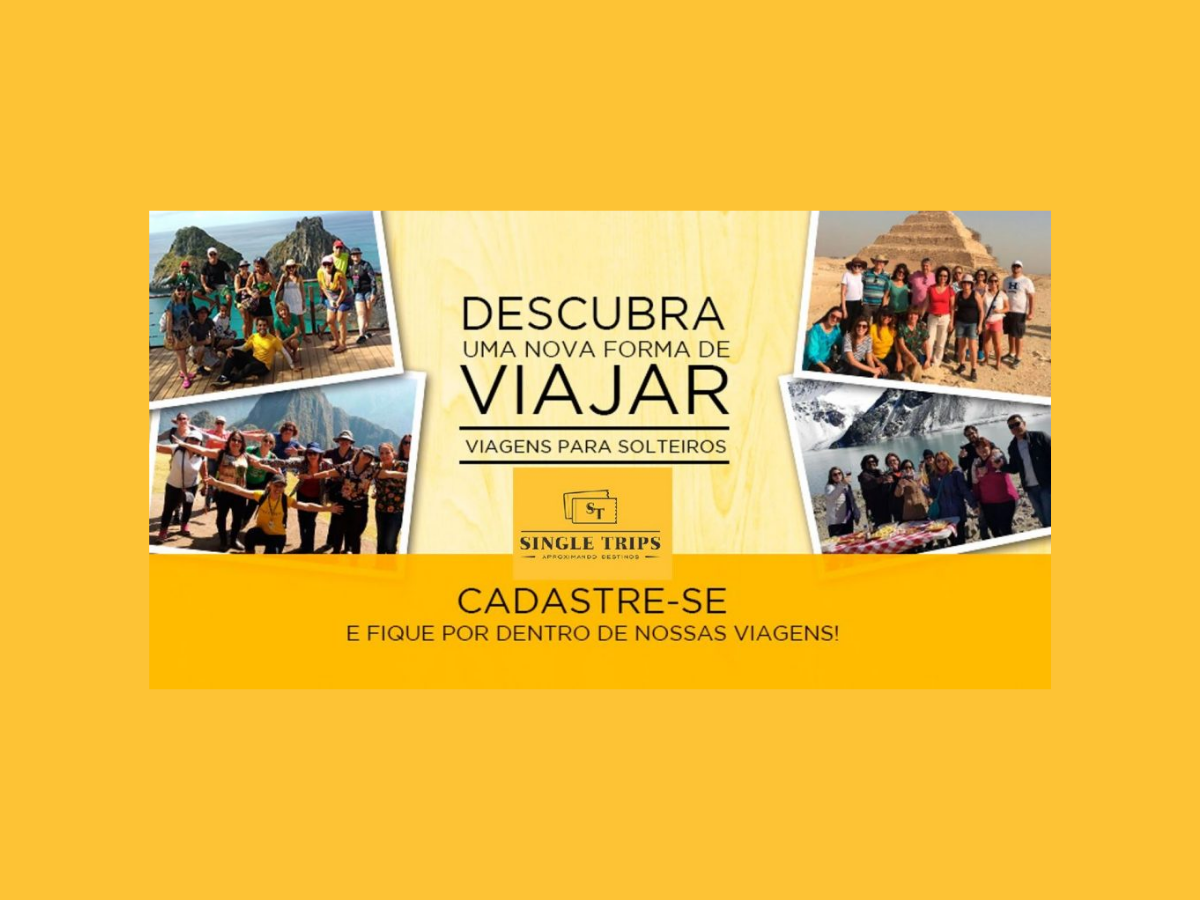
How to easily buy at Single Trips Viagens?
See how to buy through Single Trips Viagens and make an unforgettable trip with this agency specialized in solo travelers!
Continue lendo
How to register in the Melhores Destinos App?
Check out our step-by-step guide and find out how to download and register for the Melhores Destinos app to take advantage of promotions and coupons!
Continue lendoYou may also like

Yelp app: see how it works and if it's worth it!
If you want to find the best establishments near you according to what you're looking for, it's worth using the Yelp app!
Continue lendo
Which country to visit first in Latin America?
With more than 20 options in Latin America, which country should you travel to first? The region brings destinations for those who enjoy the beach, nature, city and more!
Continue lendo
How to easily buy at Sunset Trips?
See how to buy at Sunset Trips, choose your itinerary and enjoy an unforgettable weekend trip with friends!
Continue lendo
